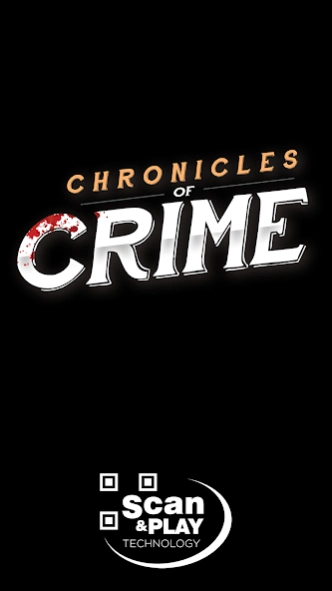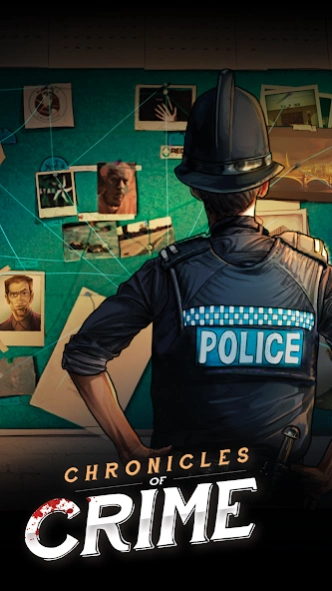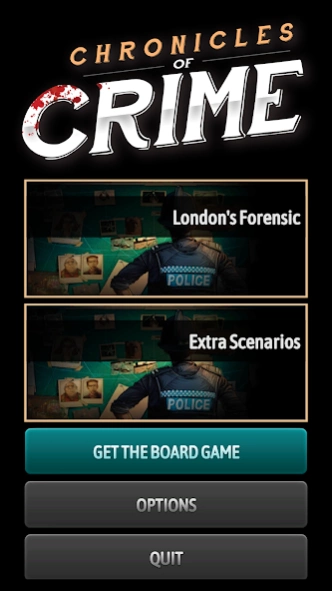Chronicles of Crime 1.3.19
Free Version
Publisher Description
Chronicles of Crime - This application is a digital companion for the Chronicles of Crime board game.
This application is a digital companion for the Chronicles of Crime board game.
Using the same set of physical components (a board and cards representing locations, characters, and items), the Chronicles of Crime app lets you and your friends step into a world of mystery and play out your investigations.
Launch the app, select the scenario you want to play, and reveal a story built from your choices as you pursue your goal: uncover the clues behind the crime, chase the evidence, and find the killer as quickly as possible.
Using the game’s Scan&Play technology, each physical component has a unique QR code which can unlock different clues and events--if the players are paying close enough attention. Additional original scenarios will be available after the release of the physical game via app updates, with no new or additional physical components required.
The game’s VR experience requires only a mobile phone: Players put the VR glasses provided onto their mobile device, then raise them in front of their eyes to immerse themselves in the game's universe and search for clues in a virtual world.
Each game session should last 60 to 90 minutes, and players will find some scenarios connected to others, revealing a larger mystery to be solved...
About Chronicles of Crime
Chronicles of Crime is a free app for Android published in the Adventure & Roleplay list of apps, part of Games & Entertainment.
The company that develops Chronicles of Crime is Lucky Duck Games. The latest version released by its developer is 1.3.19.
To install Chronicles of Crime on your Android device, just click the green Continue To App button above to start the installation process. The app is listed on our website since 2024-02-22 and was downloaded 7 times. We have already checked if the download link is safe, however for your own protection we recommend that you scan the downloaded app with your antivirus. Your antivirus may detect the Chronicles of Crime as malware as malware if the download link to com.everydayiplay.scanandplay.coc is broken.
How to install Chronicles of Crime on your Android device:
- Click on the Continue To App button on our website. This will redirect you to Google Play.
- Once the Chronicles of Crime is shown in the Google Play listing of your Android device, you can start its download and installation. Tap on the Install button located below the search bar and to the right of the app icon.
- A pop-up window with the permissions required by Chronicles of Crime will be shown. Click on Accept to continue the process.
- Chronicles of Crime will be downloaded onto your device, displaying a progress. Once the download completes, the installation will start and you'll get a notification after the installation is finished.